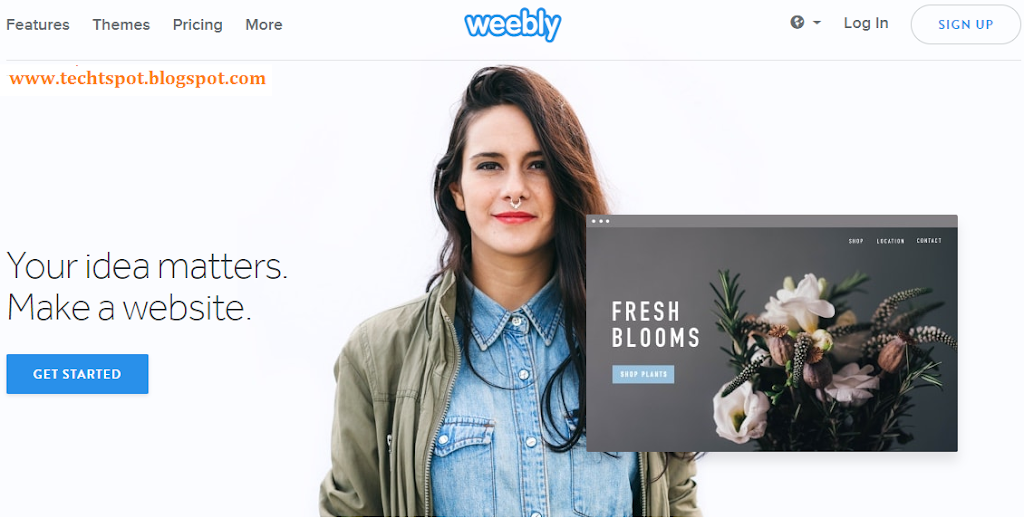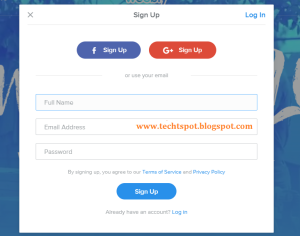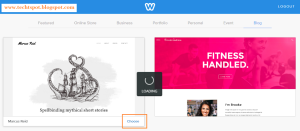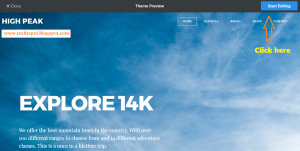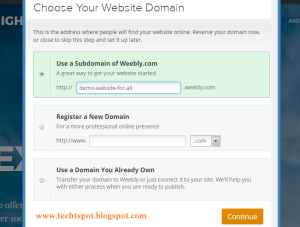Hello friends, welcome to the Dhakdhai Gyan weebly tutorial today I will show you how to make create free website with Weebly with pictures.
If we search in Google “ create a free website ” lot of online tool are coming here like Blogger, WordPress and Weebly. Here we take a example of Weebly. Weebly can provide the easiest way to make a website. It’s surprisingly easy to create your own website, blog or online store. Trusted by 30 Million people worldwide.
Step 2: First we Sign Up in Weebly using Facebook or Google+ account.
Step 3: Now we Select website, blog and Store theme.
Step 4: Here we click the Start Editing blue button.
Step 5: we select Sub domain like “website_name.weebly.com” and click Continue button.
Step 6: Here we reach website Admin panel page. Now we can customize our website or blog then Click the PUBLISH button top of page.