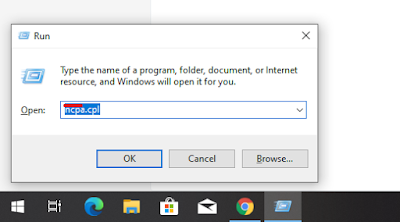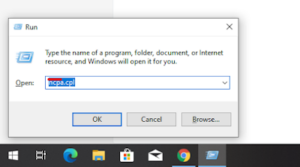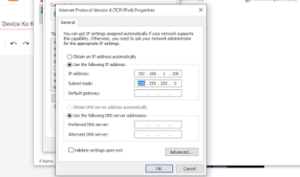UBNT Device Ko Kaise Configure करे 100% Free में
नमस्कार दोस्तों कैसे हो आप सब आज मै आप को Wifi में जो यूज़ होता है ? Wireless Device UBNT का उसको कैसे Configure करते है ! फ्री मे सीखें!
➥ सबसे पहेले आप को अपने device को अपने कंप्यूटर से connect करना होगा ! connect करने के बाद आप को RUN में जाना होगा जैसे आप देख सकते है !!
➥ उसके बाद आप को ओहापर टाइप करना होगा ( ncpa.cpl ) कुछ इस तरीके से फिर आप को ओके पर क्लिक कर देना है !